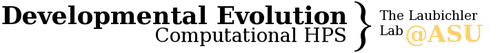
QStore4S is developed by the Julia Damerow, Bhargav Desai and Veena Borannagowda at Digital Innovation Group in the Center for Biology and Society at Arizona State University.
To install QStore4S you need:
Download the latest version of QStore4S from Sourceforge: http://sourceforge.net/projects/store4s/files/; or check out the code from the repository: http://sourceforge.net/projects/store4s/files/.
There is one file that need to be configured. The file is:
If you've downloaded the latest war-file from Sourceforge, decompress the war-file and find the following file in the decompressed folder. Change the following property in the file.
Find the following piece of XML in the file and change the URL value with the URL of neo4j instance running on the server.
<bean id="graphDatabaseService"
class="org.springframework.data.neo4j.rest.SpringRestGraphDatabase">
<constructor-arg value="http://localhost:7474/db/data/"
index="0" />
</bean>
Now, build a war file out of your decompressed QStore4S folder (in which you made the changes).
Finally, deploy the newly generated war-file in your Tomcat and restart Tomcat. Please make sure that before deploying on tomcat server, neo4j server is running on the server otherwise Tomcat server will throw exceptions.
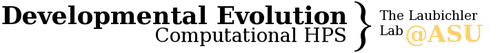
QStore4S is developed by the Julia Damerow, Bhargav Desai and Veena Borannagowda at Digital Innovation Group in the Center for Biology and Society at Arizona State University.
Copyright (c) 2013 Digital Innovation Group. All rights reserved. | Photos by Fotogrph | Design by FreeCSSTemplates.org.